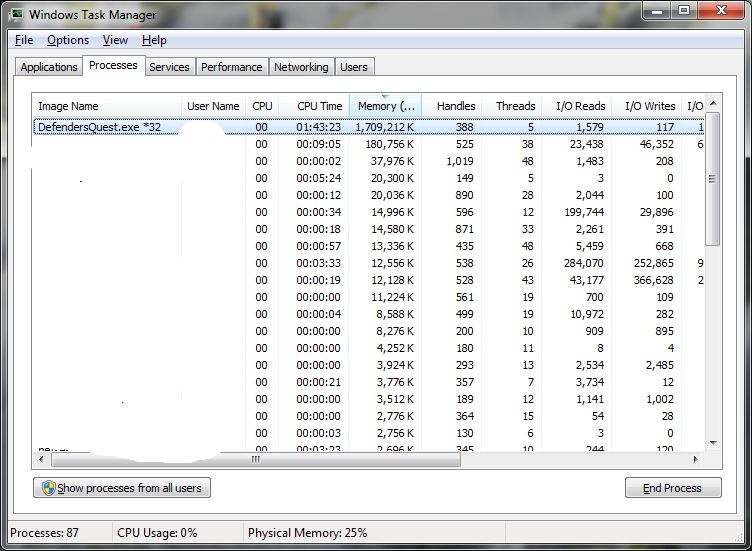Hey I love this game, excellent job – going to rebuy it on Steam once it comes out just to support you.
I have a reproducible crash that (I think) works on all levels, at least the numerous stages I’ve played on NG+ recently.
Save file uploaded, go ahead and test on Following Zelemir (the next level in this save that isn’t 3 gold stars)
- Start stage
- Immediately pause and place units
- Unpause… play for some time (1-5 minutes)
- Go to options --> restart level
- Repeat (pause, place units, play 1-2 minutes, restart level)
After 3-4 cycles the game freezes, exits fullscreen mode (goes to window mode) – still frozen, and then will not unlock. Defender’s Quest must be force-closed through the Windows OS at this time.
I’m playing on Win 7 SP1 with latest updates/fixes, Crossfire Radeon 4870, AMD Phenom II X4 965, 4GB ram.
The game is set to fullscreen, 1900x1200. I’m not playing with “scaled” enabled for the resolution.
Please let me know if you need more information… just trying to help the game get ready for wider release!
Great work, love the game!

 .
.