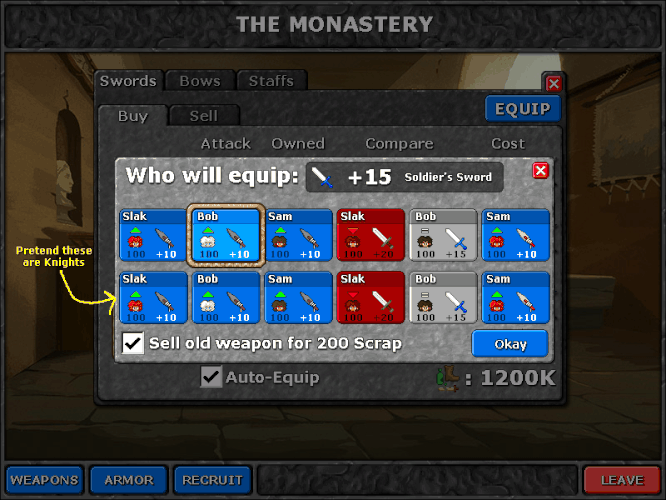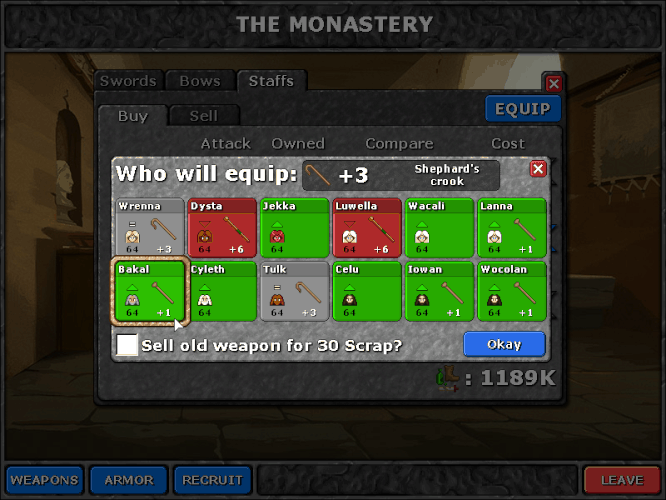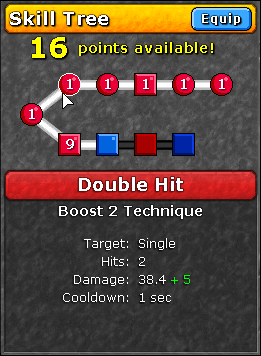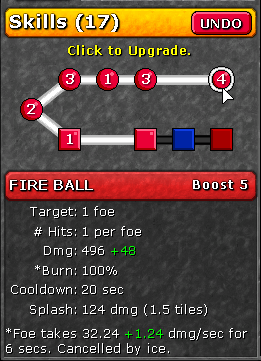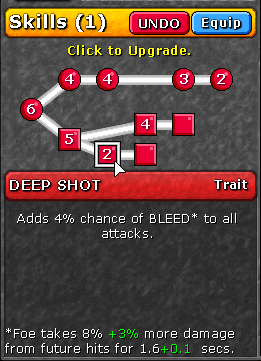Monday, March 19th, 2012
Hey all,
So, crazy family emergency happened on Friday, hence the massive lack of planned updates. Basically, all of my estimates are always inaccurate because something crazy always happens. Nothing to worry about - everyone’s fine, etc, but I had a lot less time than I initially expected and instead spent about half my weekend driving all over Texas 
So, I’m putting the finishing touches on the equip menu now and barring any further unexpected delays, should have it out soon. I do have to take off around 2:00 PM (it’s 9:45 AM in Texas right now) to deal with some final stuff relating to the above situation, but then it should be a regular work schedule.
Rather than waiting until this Friday, I’ll try to put the latest build up on the test server at the earliest available opportunity, since it was supposed to go up last Friday. No word on that yet, but “soon” is a good guess 
Also the colored text thing looks like a cool idea. I’ll see if I can give it a try.
Update:
Okay, the new equip interface is up and running. Here’s a live screenshot:
Made a few tiny tweaks. First of all, I made the button background green when the old item is worse than the new, so we have color coordination with both the button background and the arrows. I know this is slightly sub-optimal for people with red-green colorblindness, but we also have both the arrows and numbers as secondary cues so there should still be enough information for those of you who can’t distinguish red/green.
I think this provides all the necessary information, and makes shopping a lot faster. I’m going to try to get this up on the server before 2:00 PM today. We’ll see how it goes 
Update:
Okay, so apparently I have to be at the destination at 2:00, not leave at 2:00. So, I’m leaving in 5 minutes!
I’ll try to get this on the test server later tonight. Thanks for bearing with me.
UPDATE:
New build is up! It’s ready for testing:
Things and stuff to check out:
Some new art!
We’re slowly working in new gold-version art. It’s only ready in a few places, like the title screen.
New Game+ mode works.
If you have a save that has beaten the game on any difficulty setting, this is available.
**New Game+ has like, zero content. **
There’s very little content in yet. You should notice that all the enemies should have a “+” after their names in the preview bar, so they are separate enemy entries, but right now they’re mostly just clones of their normal-mode counterparts. A few of them have some random new-game+ special abilities, but they aren’t consistently applied and might be totally crazy. Also most of them are going to be massively underpowered compared to any level you’ll be at in NewGame+.
There’s one cheapo proof-of-concept sidequest
You can access the sidequest by visiting “shanty” and hitting the “talk” button. This will trigger the quest. The quest battle is just a copy-paste of some other level and the cutscenes are placeholder.
The journal exists but doesn’t do much of anything yet
That’s all for now. Happy testing~!